How To Download
Available Help
- 1.Methods to Download Video
- 2.How to Download Photo/Video/Reel/IGTV Video
- 3.How to Download Display Picture
- 4.How to Download Stories and Highlights
Methods to Download Video
METHOD-1
Note : This method of downloading is faster
STEP-1 : Click on the three dots
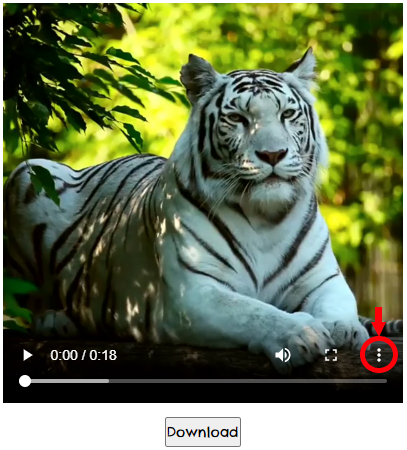
STEP-2 : Click Download button on popup menu
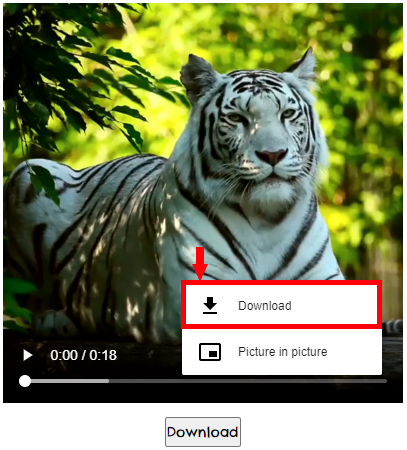
METHOD-2
Click Download button which is available below video
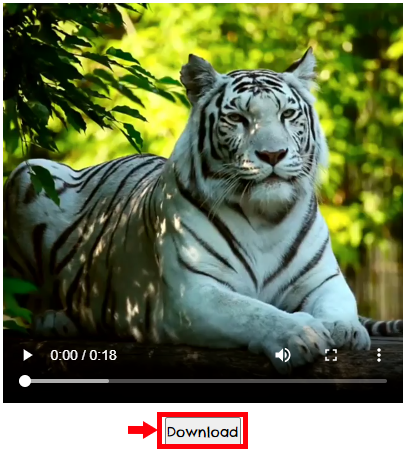
How to Download Photo/Video/Reel/IGTV Video
Note : You can download media from public accounts only
STEP-1
Go to instablade.net
STEP-2
Open the instagram post that you want to download and click on the three dots
STEP-3
Click on the copy link option and paste it in the search bar
STEP-4
Click on the search button to get the results
STEP-5
Click on the download button to save images and videos
How to Download Display Picture
Note : You can download display picture of any user
STEP-1
Go to instablade.net/display-picture/
--OR--
Select -display picture from Download menu in instablade.net home page
STEP-2
Open the user profile and copy username and paste it in the search bar
--OR--
Search for required user
STEP-3
Click on the search button to get the results
STEP-4
Click on the download button to save the display-picture
How to Download Stories and Highlights
Note : You can download Stories and Highlights of public accounts only
STEP-1
Go to instablade.net/stories-highlights/
--OR--
Select -stories/highlights from Download menu in instablade.net home page
STEP-2
Open the user profile and copy username and paste it in the search bar
--OR--
Search for required user
STEP-3
Click on the search button to show all stories and highlights of required user
STEP-4
Click on the stories or highlights that you want to download
STEP-5
Click on the download button to save images and videos
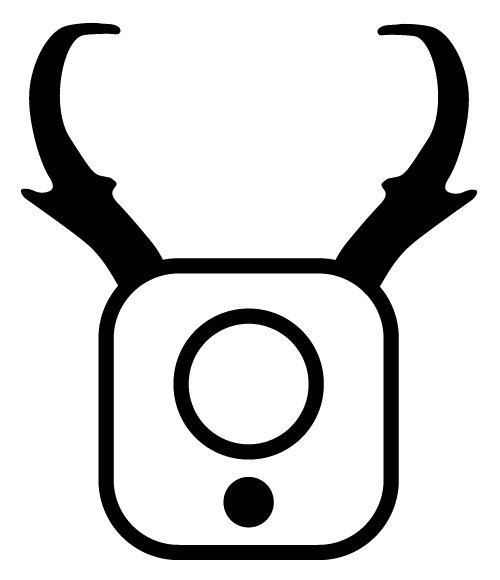

 How to download
How to download Statistics
Statistics